











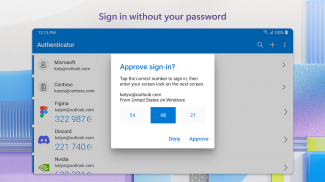

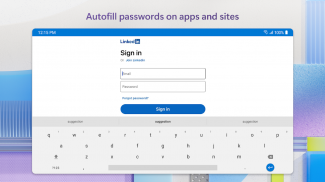
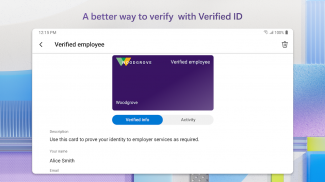
Microsoft Authenticator
Microsoft Corporation
Descriere Microsoft Authenticator
Conectarea este simplă, ușor de utilizat și securizată atunci când folosiți Microsoft Authenticator. Utilizați telefonul dvs., nu parola, pentru a vă conecta la contul dvs. Microsoft. Trebuie doar să introduceți numele de utilizator, apoi să aprobați notificarea trimisă pe telefonul dvs. Amprenta, ID-ul facial sau codul PIN va oferi un al doilea nivel de securitate în cadrul acestui proces de verificare în doi pași. După aceea, veți avea acces la toate produsele și serviciile Microsoft, cum ar fi Outlook, OneDrive, Office și altele.
Microsoft Authenticator acceptă, de asemenea, autentificarea cu mai mulți factori pentru conturile de serviciu, școală și pentru conturile non-Microsoft. Aplicația oferă un al doilea nivel de securitate, după parolă. Când vă conectați, veți introduce parola și apoi vi se va solicita o modalitate suplimentară de a dovedi că nu sunteți altcineva. Fie aprobați notificarea trimisă către Microsoft Authenticator, fie introduceți codul de verificare generat de aplicație.
Uneori, administratorul de la serviciu sau de la școală vă poate solicita să instalați aplicația Microsoft Authenticator la accesarea anumitor fișiere, e-mailuri sau aplicații. Va trebui să înregistrați-vă dispozitivul la organizația dvs. prin intermediul aplicației și să adăugați contul de serviciu sau școală. Microsoft Authenticator acceptă, de asemenea, autentificarea bazată pe certificate, prin emiterea unui certificat pe dispozitivul dvs. Acest lucru va permite organizației să știe că solicitarea de conectare provine de la un dispozitiv de încredere și vă ajută să accesați ușor și în siguranță alte aplicații și servicii Microsoft, fără a fi nevoie să vă conectați în fiecare dintre acestea. Deoarece Microsoft Authenticator acceptă procedura de sign-on unic, după care v-ați dovedit identitatea o dată, nu va mai fi nevoie să vă conectați din nou la alte aplicații Microsoft pe dispozitivul dvs.
Înscrieți în programul nostru beta! Urmați acest link pentru o previzualizare timpurie a celor mai recente actualizări: https://play.google.com/apps/testing/com.azure.authenticator


























